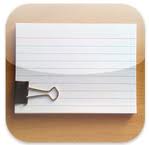Collaboration Apps
|
Subtext is all about collaborative reading. Create a group, but some books or websites on the shelf, share the group code with prospective members, and the community is set up. From there, you can add assignments, polls, discussions and more. There are also end of chapter blogs. As the teacher you can monitor students' progress, stats, and contributions. You can also see what other teachers have posted for their students if you enable the Teachers+ feature. The app can also be integrated with Edmodo. (free)
|
|
Drive lets you access your Google Drive files on your iPad. You can create and edit documents easily. Spreadsheets are still a bit wonky to work with from the iPad but are easier than they were originally. You can't create presentations (yet) but you can access them for viewing and presenting. (free)
|
|
Nearpod is one of my favorite apps. It allows you to share interactive presentations with your students. You have to create the presentation on the website, but can run it from the app. Give out the access code once you start the presentation and everyone can join the fun. It also allows access for others not in the physical room (sick at home, in the office, parent participation) to still participate in the class lesson. There are interactive slides such as polls, quizzes, slide shows, and draw it. It will e-mail you a spread sheet with student responses at the end of the lesson if you want the results. The basic version works well but if you want school access you can upgrade. (free)
|
|
Move and Match is a cut-and-paste matching activity without the cutting and pasting. Create the matching activity, such as grouping nouns vs. verbs, labeling a map/diagram, or vocabulary with a translation, and send it to students. When they open the file in the app they can manipulate it to complete the assignment and send you their final version. Also great for students to create their own study tools. ($1.99) There is a free lite version.
|
|
Edmodo, yes, the app for the website you love. All the same aspects, but newly updated with a facelift. If you don't know Edmodo, think of it as Facebook on steroids for the classroom. Not only can you start discussion threads, but you can post assignments and homework that show up in the student planner, give quizzes and polls, and have students turn in assignments digitally. With the library you can create a one-stop database of resources for your students. So if you think having all this for your class(es) might be nice, join some educator groups to find resources and colleagues to add to your professional learning network. Here is a handy website with tutorials about how to use some of its diverse features. (free)
|
|
Kidblog is the app to go with the Kidblog website. This is one of the easiest and safest ways to get your students blogging. The app can get a bit wonky so if that happens just work on the website through a browser. If you are looking to connect with other classes sign up to participate in a quad blog. If you want to see why your students should blog, watch this eduslam. (free)
|
|
Hangouts are just fun. They can also be recorded for later editing and sharing or "broadcast" so others can watch the hangout. You do need to be 13 in order to legally have a Google account that allows hangouts, but whether for teachers or students, it is a powerful tool. (free)
|
|
Skype is just like Hangouts and FaceTime but has an advantage that it hosts it own education website which connects classes with each other and with experts. Since some users are most comfortable with this version of video conferencing it's good to have as an option. (free)
|
|
Pearltrees is a social bookmarking app that works spatially in webs. It is a visual way to organize bookmarked webpages for yourself, for student access, not to mention your PLN. Looking for something specific, "pick" pearls from the trees of other users. (free)
|
|
Flashcards++ is a flashcard app, but this one is my favorite because it syncs with websites where you might already have sets of flashcards like Quizlet and Cram.com (which has absorbed flashcard exchange and Flash Card DB.) Make a change in one and it appears in the other. You also have the option of uploading sets from Excel. (free)
|