
Want students to understand a bit more about their digital footprint? Want to help them avoid having a "digital Tramp stamp?" Then they need to understand the permanence of digital ink. So here is a fun lesson to do just that.
Put students into groups, with 3-5 students in each. Give a tube of toothpaste, a few toothpicks, and a small piece of scrap paper to each group of students. Tell them to squirt a good amount of toothpaste on their paper, but not why. Then ask them to put all of the toothpaste back into the tube. Here they'll be shocked and claim it can't be done, but encourage them to give it their best shot. Some groups may even be able to get it all back into the tube.
Now is the time for discussion, the purpose of the exercise. Explain that the toothpaste represents words, images, and videos posted on the internet. Could all of the toothpaste, and here I mean all... every speck, ever be returned to the tube? Not really. The same goes for digital content. Now, even if ALMOST all of the toothpaste made it back into the tube, there is still residue on the paper. That cannot be removed. This residue represents, the ideas that the posted digital content, and its effects, cannot ever truly disappear. Even if the content can be deleted, it may have already had drastic effects on others.
Put students into groups, with 3-5 students in each. Give a tube of toothpaste, a few toothpicks, and a small piece of scrap paper to each group of students. Tell them to squirt a good amount of toothpaste on their paper, but not why. Then ask them to put all of the toothpaste back into the tube. Here they'll be shocked and claim it can't be done, but encourage them to give it their best shot. Some groups may even be able to get it all back into the tube.
Now is the time for discussion, the purpose of the exercise. Explain that the toothpaste represents words, images, and videos posted on the internet. Could all of the toothpaste, and here I mean all... every speck, ever be returned to the tube? Not really. The same goes for digital content. Now, even if ALMOST all of the toothpaste made it back into the tube, there is still residue on the paper. That cannot be removed. This residue represents, the ideas that the posted digital content, and its effects, cannot ever truly disappear. Even if the content can be deleted, it may have already had drastic effects on others.
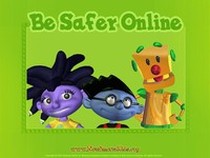
 RSS Feed
RSS Feed
